Effortless Pipeline Management: Introducing the New Maxwell Lender Dashboard
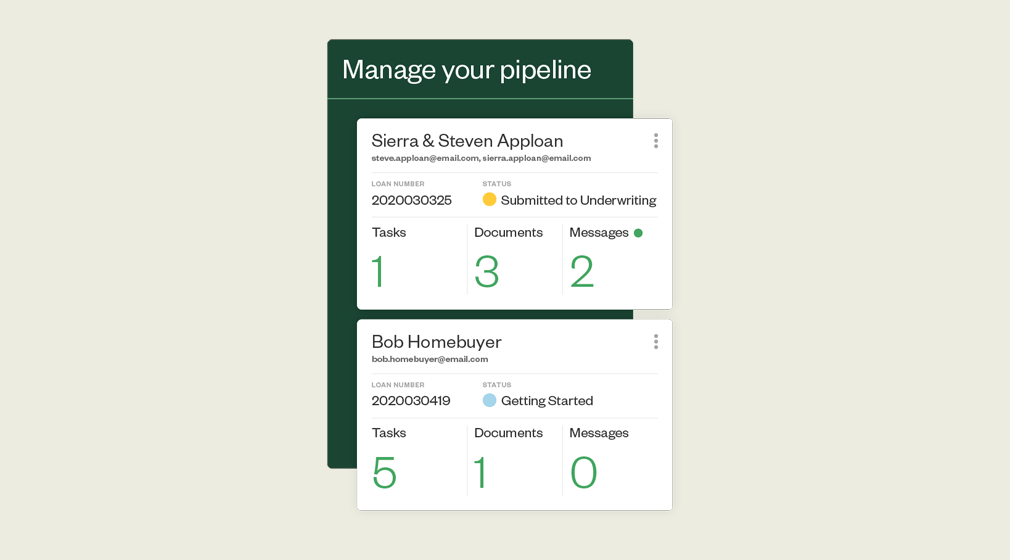
We’re proud to announce the newly revamped Maxwell Lender Dashboard. Featuring enhanced search and advanced filters, our updated Lender Dashboard makes it easier than ever for you to find the loan files that matter most to you. Plus, we automatically pin the loans that have the fewest tasks remaining at the top of your list so you can focus on moving them to the next step of the process.
The result? Loan officers using our platform close 20% more loans than the industry average, and lending teams collect borrower documents 73% faster.
A new dashboard experience based on lender feedback
When we set out to overhaul our Lender Dashboard, the goal was simple: We wanted to streamline lending workflows to help lenders concentrate on their highest-value tasks.
We began by speaking with lenders across the industry. From managers to loan officers and processors, feedback overwhelmingly centered on a few topics. With so many loan files in the pipeline, it was difficult to find the most urgent tasks. Busy lenders needed help to organize and prioritize their list of files down to the few that required their immediate attention.
The mission to focus and simplify our Lender Dashboard around top-priority loans led to our current, updated iteration, which launched in early July. We released this new dashboard as a beta toggle because we knew it would require valuable responses from our customers to get it just right. Several weeks in, we’ve collected robust feedback and are working to hone in on the optimal lender experience.
3 features that help lenders prioritize urgent loan files
Our revamped Lender Dashboard includes several new features that make it easier for lenders to find their high-priority files faster.
1. Global search across all pipelines
If you’re a processor or an assistant, you don’t want to think about which pipeline a file belongs to when you need to track it down. Instead, you want to be able to search for a name or loan number and access that file. In our beta dashboard, you can view your accessible pipelines and search across all of them to find the file you need.
2. Filter based on loan status
There are certain stages in a loan lifecycle that require more immediate attention. We added a filter so you can select which stages matter most. Need to see all files marked “Clear to Close” or “Application Submitted”? Simply narrow your view to files that require your focus.
3. Customizable sorting
By speaking with lenders across the industry, we learned that everyone has their own preferences and processes for organizing loan files. Some prefer to sort by most recently created, while others prefer to view files by last borrower login. Some like to sort alphabetically, while others like to organize by incomplete tasks or documents received.
There is no single best way to get the job done. That’s why we now give each lender the flexibility to sort files their own way and save to that preference for when they return to the dashboard.
Ready to try the revamped Lender Dashboard?
Enough from us—the proof is in the experience! Whether you’re a Maxwell customer who has yet to toggle on the new dashboard or a mortgage professional looking to streamline your processes, we’d love for you to try our new dashboard.
Maxwell customers can access the new Lender Dashboard by simply toggling it on after logging in. Reach out to your CSM or help@himaxwell.com if you need help. If you haven’t tried it yet, please give it a shot and let us know what you think via our in-app surveys. We’ll keep listening and tweaking the experience until we make it quick and painless for you to prioritize and find the files that need your attention.
Not a current customer but want to see how intelligent automation, enhanced search capabilities, and advanced filters can transform your lending team’s productivity?


